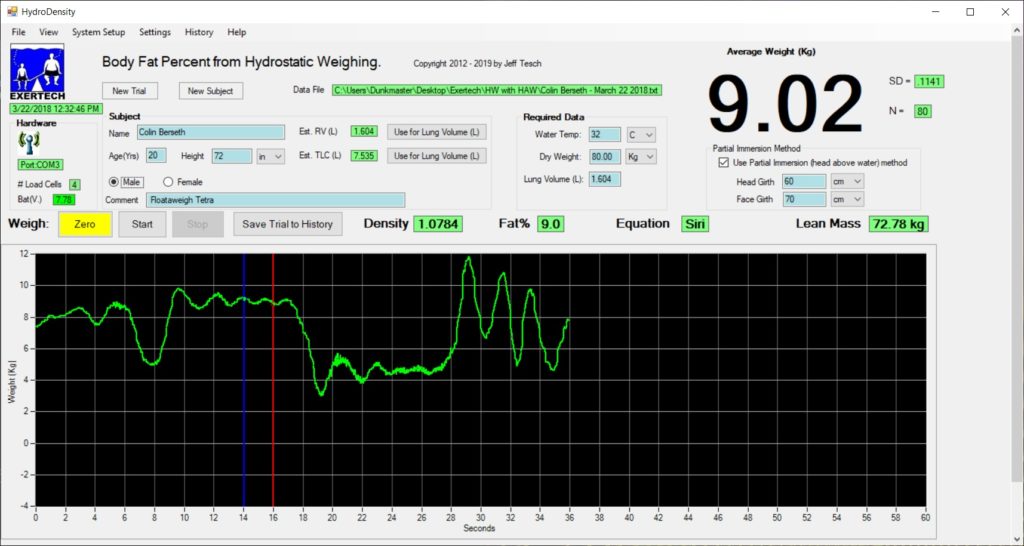
HD3 New Features:
- Units of measurement (inch/cm, °C/°F, Kg/Lb) are user selectable.
- Larger numerals display the Average Weight, SD & N (number of samples).
- Alternative method for hydrostatic weighing without head submersion has been added which requires the measurement of only 2 head girths. Easily done with a tape measure in less than a minute
- After Start is clicked, the graph moves continuously until Stop is clicked.
- The graph of weight for the most recent 60 seconds is displayed.
- After weighing is completed you select any segment of the graph to average by moving the blue and red lines.
- If either the blue or red line is moved, Density, Fat% and Lean Mass are recalculated and displayed instantly.
So you never need to wonder which segment of the graph to select. Just move the blue or red line to see the result.
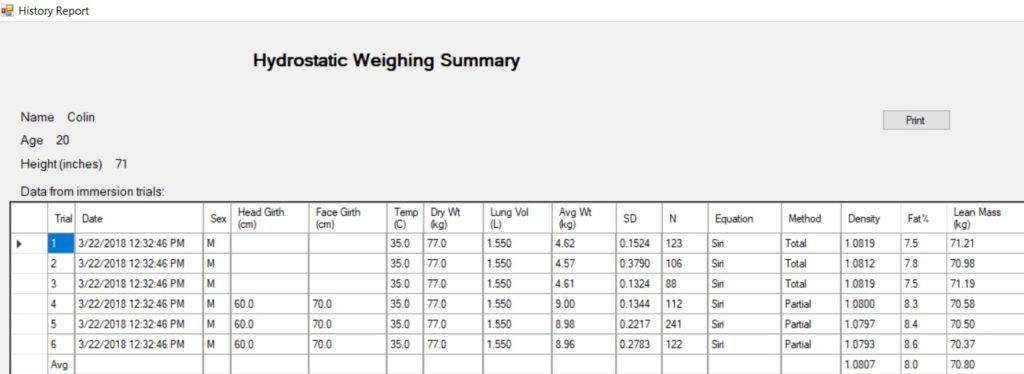
After several weighing trials have been completed, click on History to re-display trials that were Saved to History. Delete any trials you don’t want. Click the History/Report button to produce a Hydrostatic Weighing Summary of all selected trials with averages for Density, Fat% and Lean Mass.
Weighing trials can also be permanently saved as text files on the computer hard drive or a thumb drive for future reference. Saved files can be opened again and edited. The graph of weight segment can be changed as many times as the user wishes. When a trial is re-displayed (from either History or a saved file) all data entries can be edited and the edited file can be saved.
